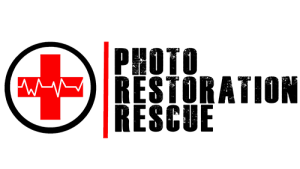Photo Restoration Of The Month September

Photo Restoration Of The Month: September Behind The Photo: A Glimpse into History This black-and-white portrait captures a poised woman seated in the foreground, turned gently to her left. Her hair is styled in a short, elegant bob — a hallmark of 1920s fashion — and she wears a dark, possibly velvet dress with short […]
Photo Restoration Of The Month: July
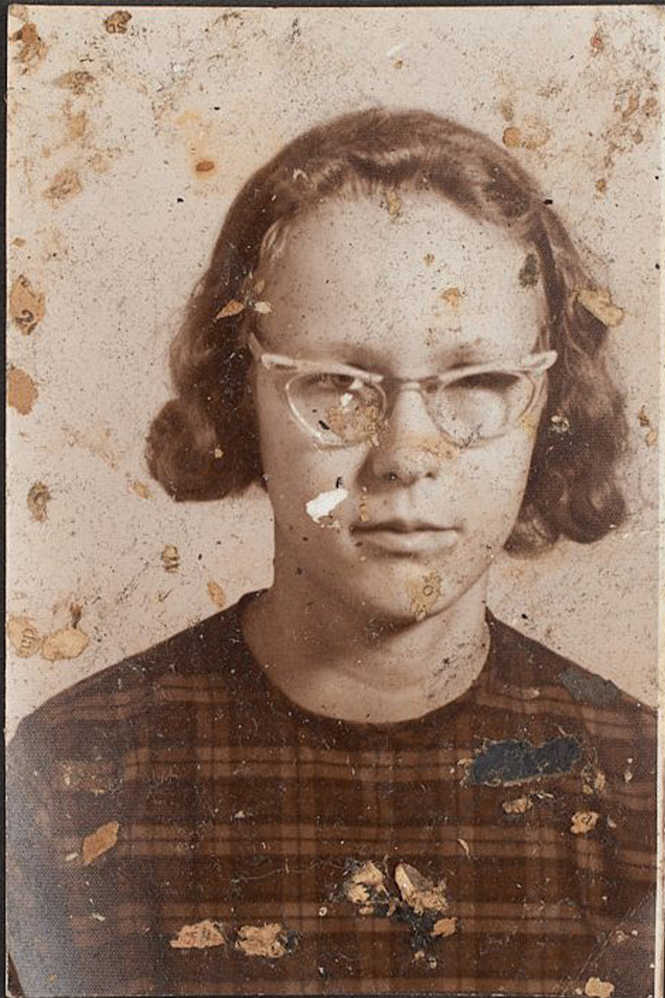
Photo Restoration Of The Month: July Behind The Photo: A Glimpse into History This is a vintage school photo of a young woman, likely taken on a class photo day. The image bears significant damage—most likely from a fire—leaving visible marks and deterioration. The restoration approach was focused on repairing all signs of damage while […]
The Emotion of Blurry Faces: Why Sometimes, Restoration Shouldn’t Be Perfect
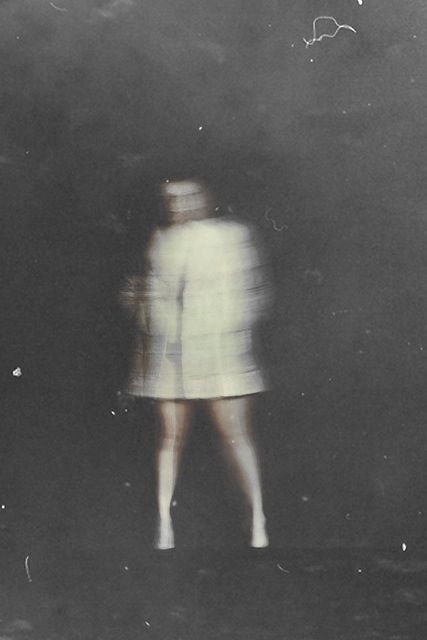
Photography is an art of memory—a snapshot of a moment in time that inevitably bears the marks of its journey. At Photo Restoration Rescue in Melbourne, we’ve encountered countless photos where the faded edges, softened outlines, and yes, even blurry faces, tell a story that a perfectly restored image might never capture. Today, we explore […]
Restore Old Pictures- Yia Yia’s Photo

There’s something magical about holding an old photograph in your hands. It’s a tangible connection to the past, a moment frozen in time. But as years go by, these precious memories can fade, tear, or deteriorate, leaving us with images that are barely recognisable. This is where the technical art of photo restoration comes in—a […]
Happy Fathers Day

Father’s Day is a time to celebrate the special bond between fathers and their children. While ties, gadgets, and BBQ sets often come to mind as popular gifts, there’s something even more meaningful that you can give this year: the gift of memories. Photo restoration is a unique and thoughtful way to bring cherished memories […]
Photo restoration using enhanced detailing
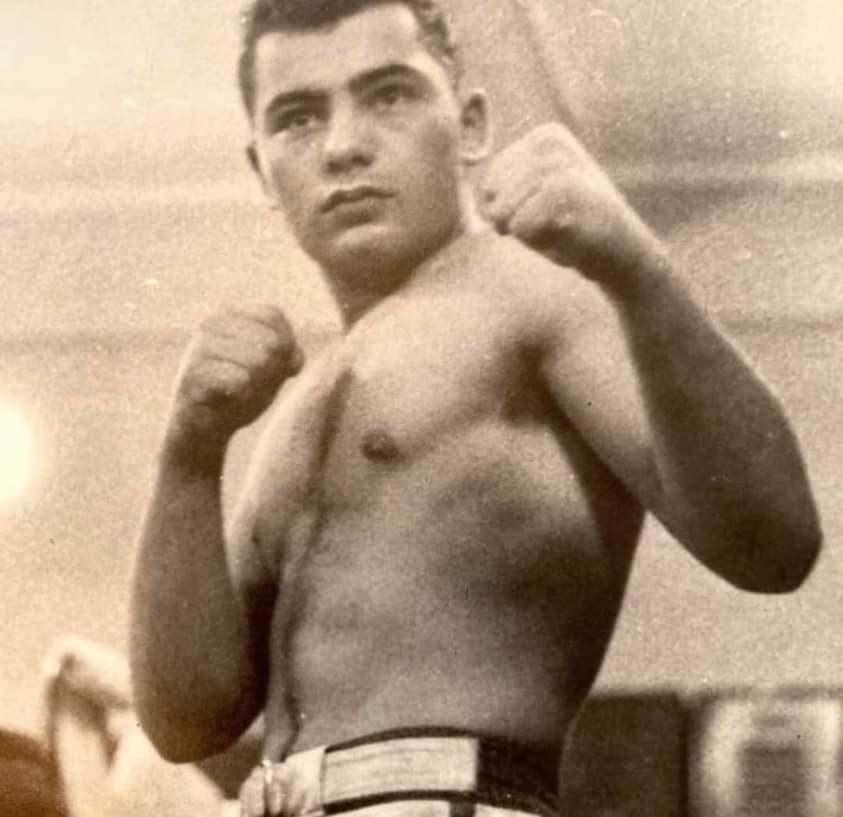
Photo Restoration Using Enhanced Detailing "Bringing New Life to Your Photos" Photo Restoration Rescue leads the way in photo restoration, leveraging cutting-edge technology and techniques to enhance old photos with unprecedented detail. We ensure natural-looking results while revitalizing cherished memories. The photo we will be working on is of Burt Young. Burt Young was an […]
How to scan photos

How To Scan Photos: Mastering the Art of Photo Scanning A Guide to Digitizing Your Memories Embarking on a journey to digitize your cherished memories is like unlocking a treasure trove of nostalgia. In a world constantly advancing in technology, the sentimental value of our physical photographs remains unmatched. This blog post serves as your […]
Photo Restoration Sydney
Photo RestorationSydney Bringing memories back to life Contact Us Bring Your Old Photos Back to Life With Professional “Photo Restoration Rescue” If you’re a resident of Sydney and you’re looking for a professional photo restoration service, then you’ll be happy to know that Photo Restoration Rescue is here to help you revive your precious memories! […]